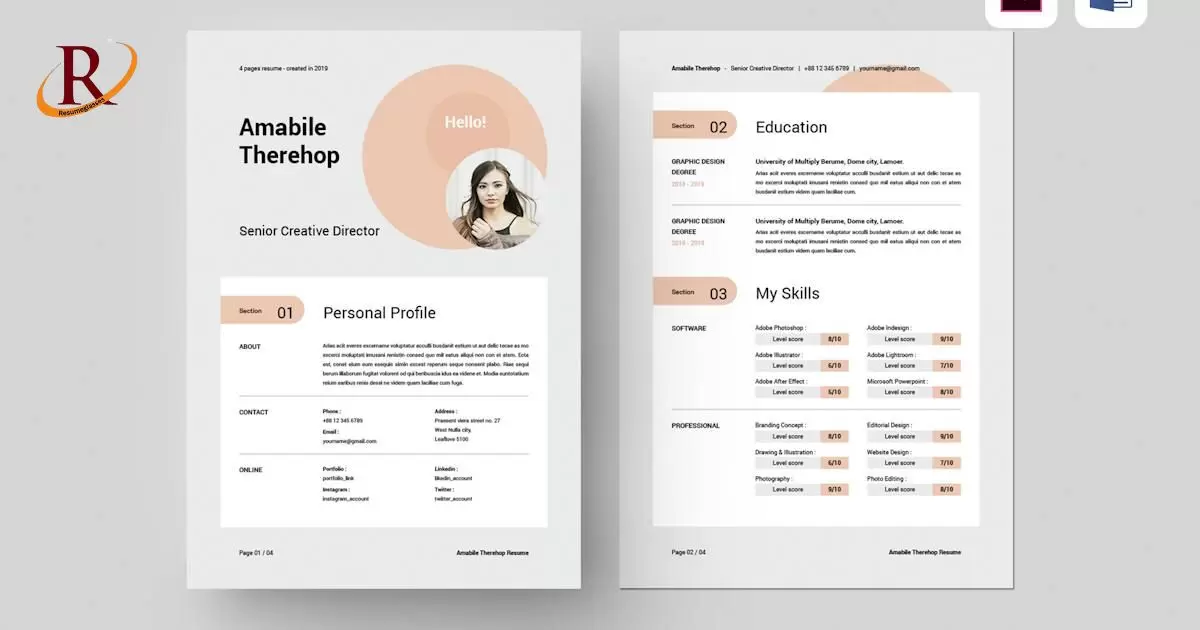Right-aligning dates refers to the formatting practice of aligning date entries along the right margin, enhancing visual consistency and facilitating easy readability in documents or data tables. This technique is often employed for a cleaner and organized presentation of chronological information.
Give your resume a boost by figuring out how to right align dates on a resume in Google Docs. It’s more than just making it look good. This simple trick tells employers you’re careful and professional. Improve how your skills and experiences appear at first glance and catch their attention.
Make your resume look better by aligning the dates to the right in Google Docs. Just highlight the date, click the right-align button in the toolbar, and it instantly looks more professional. This small change makes your resume easier to read and shows you pay attention to details, impressing potential employers. Improve your resume effortlessly with this quick and easy trick.
The Significance of Resume Formatting
The job market is competitive, and first impressions matter. Your resume is often the first interaction a potential employer has with you. Beyond showcasing your skills and experiences, the visual appeal of your resume can leave a lasting impact. Proper formatting is like presenting your qualifications in a crisp, tailored suit – it speaks volumes about your attention to detail and professionalism.
Consider this: a cluttered, poorly formatted resume may create confusion and make key information harder to find. On the other hand, a well-organized, aesthetically pleasing resume immediately communicates competence and dedication.
Recruiters often have limited time to review each resume, so a format that is easy on the eyes and guides them through your experiences seamlessly can be a game-changer. Now, let’s zoom in on a specific element of formatting: the alignment of dates in your resume using the versatile Google Docs platform.
Setting the Stage in Google Docs
Google Docs has become the preferred platform for resume creation, celebrated for its user-friendly interface, collaborative features, and broad accessibility. Before we dive into the specifics of right-aligning dates, let’s explore the expansive terrain of Google Docs.
Think of Google Docs as your digital canvas for sculpting an engaging resume. Whether you’re initiating a new document or refining an existing one, Google Docs offers a clean and uncluttered space. In the top left corner, you’ll find familiar menus like File, Edit, and View. As you navigate, keep an eye on the “Insert” menu, where you can seamlessly integrate elements like tables and images to enhance the visual appeal of your resume.
Also, pay attention to the “Format” menu, particularly pertinent when fine-tuning text alignment and spacing. Understanding these basics is crucial as you take command of your resume’s presentation, including nuanced sections like the security clearance section. Now, having set the stage, let’s delve into the nuanced strategy of right-aligning dates, a subtle yet impactful approach to crafting a well-organized and visually striking resume.
The Traditional Approach: Left-Aligned Dates
Traditionally, dates on resumes have been left-aligned by default. This format may seem straightforward, but it often lacks the visual impact that can elevate your resume. The left-aligned approach can result in a somewhat monotonous and predictable appearance, potentially blending essential dates into a sea of text. Imagine your resume as a timeline; left-aligned dates can make it less visually distinct and memorable.
Moreover, left-aligned dates might not effectively guide the reader’s eye through your professional journey. A recruiter’s attention is precious, and a well-formatted resume should facilitate a smooth reading experience. This is where the shift to right-aligning dates comes into play, offering a subtle yet impactful change that enhances the overall aesthetic and readability of your resume.
Why Right Align Dates?
Visual Benefits of Right-Aligned Dates
Right-aligning dates brings a sense of order to your resume. It creates a visually pleasing and structured look, allowing the recruiter’s eyes to effortlessly follow your career timeline. Bolded dates at the right margin create a clear hierarchy, emphasizing your professional journey.
Improved Readability
The right-aligned format enhances overall readability. Recruiters typically skim through resumes, and a well-organized layout can make a significant difference. The neat alignment of dates aids in quick information retrieval, making your resume more user-friendly.
Step-by-Step Guide: Right Aligning Dates on Google Docs
Crafting an impressive resume involves knowing how to right-align dates on a resume in Google Docs. This subtle adjustment enhances the look of your resume, making it appear more professional and organized. In this guide, we’ll go through easy steps using Google Docs tools to help you create a clean and visually appealing resume effortlessly.
| Step | Action | Description |
| V.1 | Navigate to View > Show Ruler | Enable the horizontal ruler at the top of your document. |
| Locate the Ruler | Identify the horizontal ruler above your document, displaying tabs and margins. | |
| V.2 | Highlight the Date Text | Click and drag to select the dates you want to right-align. |
| Right-Click or Go to Format > Align & Indent > Align Right | Right-align the selected text using the context menu or the Format menu. | |
| V.3 | Access the Ruler Settings | Click on the left side of the ruler to open tab settings. |
| Set Right Tabs | Set custom tabs aligned with the right margin for precise date alignment. | |
| V.4 | Adjust Line Spacing | Maintain consistent line spacing between dates for a polished appearance. |
| Check Overall Appearance | Ensure right-aligned dates enhance the overall flow and readability of your resume. |
Common Challenges and Troubleshooting
While right-aligning dates is a straightforward process, you might encounter challenges. Here’s how to address common issues:
- Overlapping Text: Adjust tab settings to prevent text overlap.
- Uneven Alignment: Use the ruler to fine-tune tab placements for a balanced appearance.
Benefits of a Well-Formatted Resume
Beyond the aesthetic appeal, a well-formatted resume offers tangible benefits:
- Improved Impressions: Recruiters appreciate the effort put into presentation.
- Easy Information Retrieval: A well-organized resume facilitates quick data extraction.
Additional Resume Formatting Tips
- Consistent Font Usage: Stick to one or two professional fonts throughout your resume.
- Strategic Use of Bold and Italics: Emphasize key points but avoid overuse.
- Appropriate White Space: Ensure a balanced use of white space for a clean look.
Frequently Asked Questions
How To Right Align Dates On Resume Word?
To right-align dates on a resume in Word, highlight the text, and choose the right-align option in the toolbar.
How To Right Align Dates On Resume Mac?
On a Mac, follow the same process in Word for right-aligning dates on your resume.
How To Left Align in Google Docs?
In Google Docs, left-align dates by selecting the text and using the left-align option in the toolbar.
Final Thoughts
To sum it up, learning how to right-align dates on a resume in Google Docs is a valuable skill that can enhance the overall presentation of your job application. With the straightforward steps provided in this guide, you have the tools to transform your resume into a well-organized and visually appealing document. The choice to right-align dates not only adds a professional touch but also aids recruiters in effortlessly navigating your career timeline.
As you apply these formatting techniques, consider the subtle yet impactful message it sends about your attention to detail. A meticulously crafted resume communicates your dedication to presenting information in a clear and organized manner.
This attention to presentation can set you apart in a competitive job market, prompting potential employers to view your application with increased interest. So, take the initiative to refine your resume, ensuring it reflects your professionalism and leaves a lasting impression on those who review it.

Author Marcus Wilde, with 8 years’ experience, shapes resumeglasses.com with literary prowess, offering impactful content for enhanced resumes and career growth.